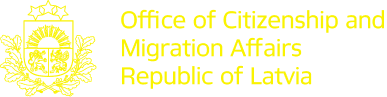In order to prepare your computer for operations with the personal certificate, you must choose a version of eID that is appropriate to the operating system of your computer and install it.
| Versions of the operating system | Installation files | Version |
| Windows Windows 10 / 11 |
2.2.16
|
|
|
Mac |
2.2.16 |
|
|
Ubuntu |
2.2.16 |
eID middleware Latvia eID PinTool installation can only be performed with administrator rights of your computer's operating system. After successful installation of the middleware, you will be offered to restart your computer. Only after restarting the computer will the middleware be fully functional.
After you have installed the eID middleware, you must connect a smart card reader to your computer and, if necessary, install the smart card reader drivers (if your computer's operating system does not automatically detect the smart card reader and the necessary drivers for it). A smart card reader is an electronic device that is designed to connect your computer to the contact chip of an identity card, for use of authentication and electronic signature functions. There are no special smart card readers for Latvian identity cards (eID cards) - any smart card reader that supports the PC/SC interface standard is suitable for use. You can purchase a smart card reader, for example, at computer accessory stores and online stores.
When the computer is prepared to work with the ID card, and the ID card is inserted into the smart card reader, select one of the electronic signature applications, for example, eParakstītājs 3.0, and follow the user instructions.
To confirm your identity, the software will ask you to enter your PIN1 code and confirm. If you enter the correct PIN1, and the authentication certificate included in the ID card is valid (it has not expired or been suspended), your identity will be successfully verified, and you will be able to receive the service.