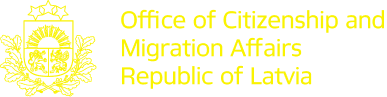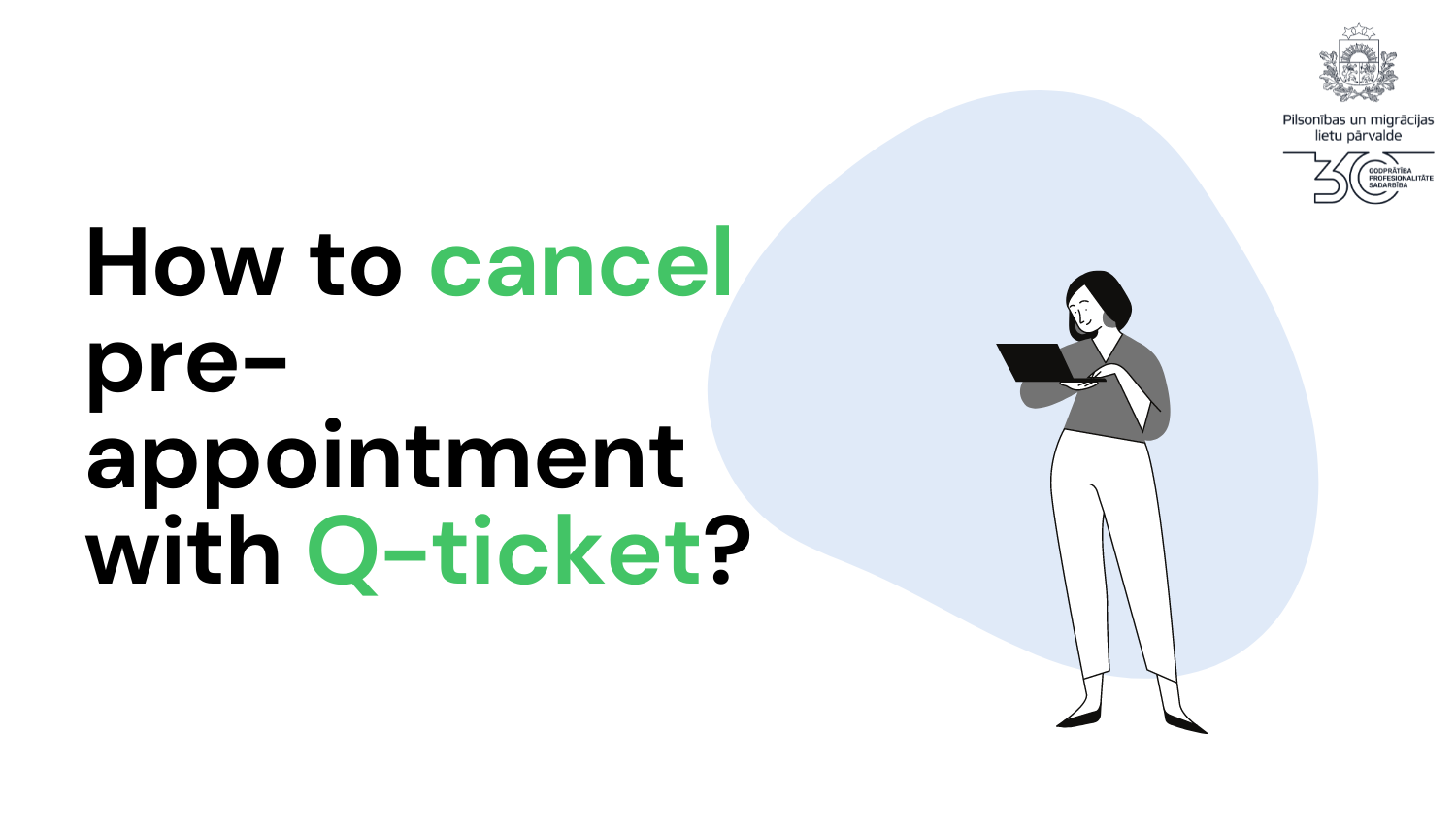Every week, several hundred clients of the OCMA do not arrive at the previously announced time and do not cancel their appointments. In order for us to provide the highest quality services, we invite you to show solidarity and CANCEL the previous appointment.
How to cancel a pre-appointment ?
If you cannot arrive on time, you can cancel the pre-appointment in different ways:
- On the website or mobile phone, press the "Unsubscribe" button opposite the division, in which a pre-appointment record was made;
- Write a short message stating that you want to cancel the registration, indicating the previously announced date, time, your name and surname.
The pre-appointment made using the pilot project application must be cancelled differently.
- Open the confirmation email you received when you made your previous appointment, press "CANCEL";
- Confirm the cancellation of the note by pressing "Yes, cancel".